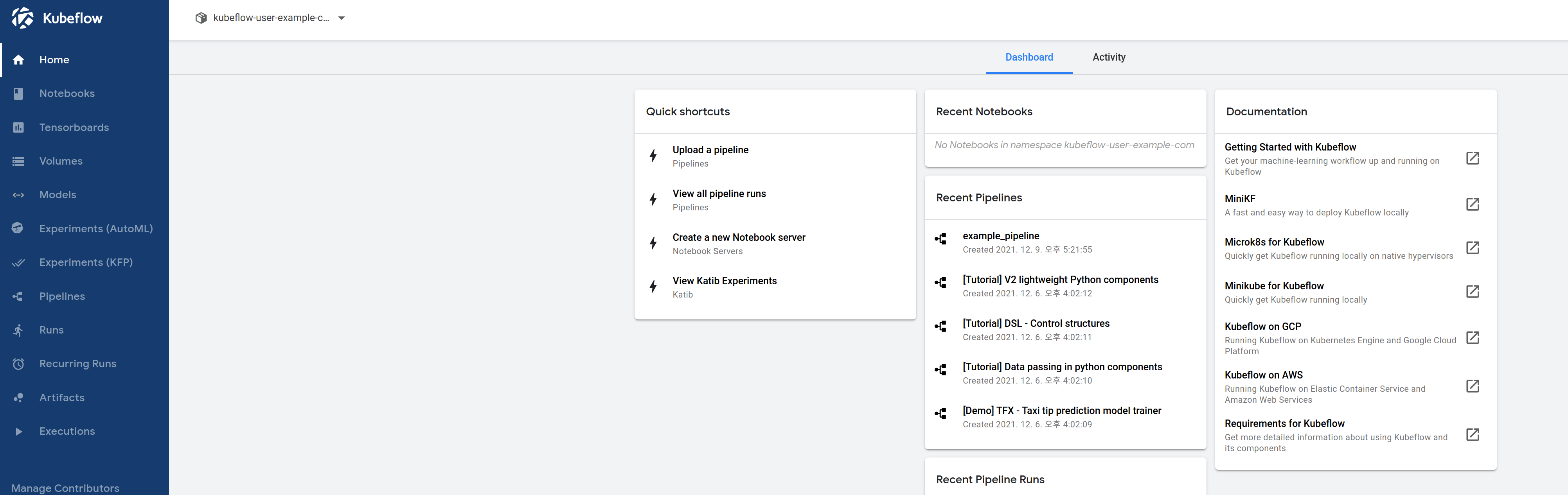1. Kubeflow
Prepare the installation file
Prepare the installation files for installing Kubeflow v1.4.0
Clone the kubeflow/manifests Repository with the v1.4.0 tag, and move to the corresponding folder.
git clone -b v1.4.0 https://github.com/kubeflow/manifests.git
cd manifests
Install each components
The kubeflow/manifests repository provides installation commands for each component, but it often lacks information on potential issues that may arise during installation or how to verify if the installation was successful. This can make it challenging for first-time users.
Therefore, in this document, we will provide instructions on how to verify the successful installation of each component.
Please note that this document will not cover the installation of components that are not covered in MLOps for ALL, such as Knative, KFServing, and MPI Operator, as we prioritize efficient resource usage.
Cert-manager
Install cert-manager.
kustomize build common/cert-manager/cert-manager/base | kubectl apply -f -If the installation is successful, you should see output similar to the following:
namespace/cert-manager created
customresourcedefinition.apiextensions.k8s.io/certificaterequests.cert-manager.io created
customresourcedefinition.apiextensions.k8s.io/certificates.cert-manager.io created
customresourcedefinition.apiextensions.k8s.io/challenges.acme.cert-manager.io created
customresourcedefinition.apiextensions.k8s.io/clusterissuers.cert-manager.io created
customresourcedefinition.apiextensions.k8s.io/issuers.cert-manager.io created
customresourcedefinition.apiextensions.k8s.io/orders.acme.cert-manager.io created
serviceaccount/cert-manager created
serviceaccount/cert-manager-cainjector created
serviceaccount/cert-manager-webhook created
role.rbac.authorization.k8s.io/cert-manager-webhook:dynamic-serving created
role.rbac.authorization.k8s.io/cert-manager-cainjector:leaderelection created
role.rbac.authorization.k8s.io/cert-manager:leaderelection created
clusterrole.rbac.authorization.k8s.io/cert-manager-cainjector created
clusterrole.rbac.authorization.k8s.io/cert-manager-controller-approve:cert-manager-io created
clusterrole.rbac.authorization.k8s.io/cert-manager-controller-certificates created
clusterrole.rbac.authorization.k8s.io/cert-manager-controller-challenges created
clusterrole.rbac.authorization.k8s.io/cert-manager-controller-clusterissuers created
clusterrole.rbac.authorization.k8s.io/cert-manager-controller-ingress-shim created
clusterrole.rbac.authorization.k8s.io/cert-manager-controller-issuers created
clusterrole.rbac.authorization.k8s.io/cert-manager-controller-orders created
clusterrole.rbac.authorization.k8s.io/cert-manager-edit created
clusterrole.rbac.authorization.k8s.io/cert-manager-view created
clusterrole.rbac.authorization.k8s.io/cert-manager-webhook:subjectaccessreviews created
rolebinding.rbac.authorization.k8s.io/cert-manager-webhook:dynamic-serving created
rolebinding.rbac.authorization.k8s.io/cert-manager-cainjector:leaderelection created
rolebinding.rbac.authorization.k8s.io/cert-manager:leaderelection created
clusterrolebinding.rbac.authorization.k8s.io/cert-manager-cainjector created
clusterrolebinding.rbac.authorization.k8s.io/cert-manager-controller-approve:cert-manager-io created
clusterrolebinding.rbac.authorization.k8s.io/cert-manager-controller-certificates created
clusterrolebinding.rbac.authorization.k8s.io/cert-manager-controller-challenges created
clusterrolebinding.rbac.authorization.k8s.io/cert-manager-controller-clusterissuers created
clusterrolebinding.rbac.authorization.k8s.io/cert-manager-controller-ingress-shim created
clusterrolebinding.rbac.authorization.k8s.io/cert-manager-controller-issuers created
clusterrolebinding.rbac.authorization.k8s.io/cert-manager-controller-orders created
clusterrolebinding.rbac.authorization.k8s.io/cert-manager-webhook:subjectaccessreviews created
service/cert-manager created
service/cert-manager-webhook created
deployment.apps/cert-manager created
deployment.apps/cert-manager-cainjector created
deployment.apps/cert-manager-webhook created
mutatingwebhookconfiguration.admissionregistration.k8s.io/cert-manager-webhook created
validatingwebhookconfiguration.admissionregistration.k8s.io/cert-manager-webhook createdWait for all 3 pods in the cert-manager namespace to become Running:
kubectl get pod -n cert-managerOnce all the pods are Running, you should see output similar to the following:
NAME READY STATUS RESTARTS AGE
cert-manager-7dd5854bb4-7nmpd 1/1 Running 0 2m10s
cert-manager-cainjector-64c949654c-2scxr 1/1 Running 0 2m10s
cert-manager-webhook-6b57b9b886-7q6g2 1/1 Running 0 2m10sTo install
kubeflow-issuer, run the following command:kustomize build common/cert-manager/kubeflow-issuer/base | kubectl apply -f -If the installation is successful, you should see the following output:
clusterissuer.cert-manager.io/kubeflow-self-signing-issuer createdNote: If the
cert-manager-webhookdeployment is not in the Running state, you may encounter an error similar to the one below, and thekubeflow-issuermay not be installed. In this case, please ensure that all 3 pods of cert-manager are Running before retrying the command.
If you encounter the below error, make sure that thecert-managerdeployment and all its pods are running properly before proceeding.Error from server: error when retrieving current configuration of:
Resource: "cert-manager.io/v1alpha2, Resource=clusterissuers", GroupVersionKind: "cert-manager.io/v1alpha2, Kind=ClusterIssuer"
Name: "kubeflow-self-signing-issuer", Namespace: ""
from server for: "STDIN": conversion webhook for cert-manager.io/v1, Kind=ClusterIssuer failed: Post "https://cert-manager-webhook.cert-manager.svc:443/convert?timeout=30s": dial tcp 10.101.177.157:443: connect: connection refused
Istio
Install Custom Resource Definition(CRD) for istio.
kustomize build common/istio-1-9/istio-crds/base | kubectl apply -f -if run properly, you should see the following output:
customresourcedefinition.apiextensions.k8s.io/authorizationpolicies.security.istio.io created
customresourcedefinition.apiextensions.k8s.io/destinationrules.networking.istio.io created
customresourcedefinition.apiextensions.k8s.io/envoyfilters.networking.istio.io created
customresourcedefinition.apiextensions.k8s.io/gateways.networking.istio.io created
customresourcedefinition.apiextensions.k8s.io/istiooperators.install.istio.io created
customresourcedefinition.apiextensions.k8s.io/peerauthentications.security.istio.io created
customresourcedefinition.apiextensions.k8s.io/requestauthentications.security.istio.io created
customresourcedefinition.apiextensions.k8s.io/serviceentries.networking.istio.io created
customresourcedefinition.apiextensions.k8s.io/sidecars.networking.istio.io created
customresourcedefinition.apiextensions.k8s.io/virtualservices.networking.istio.io created
customresourcedefinition.apiextensions.k8s.io/workloadentries.networking.istio.io created
customresourcedefinition.apiextensions.k8s.io/workloadgroups.networking.istio.io createdInstall istio namespace
kustomize build common/istio-1-9/istio-namespace/base | kubectl apply -f -if run properly, you should see the following output:
namespace/istio-system createdInstall istio.
kustomize build common/istio-1-9/istio-install/base | kubectl apply -f -if run properly, you should see the following output:
serviceaccount/istio-ingressgateway-service-account created
serviceaccount/istio-reader-service-account created
serviceaccount/istiod-service-account created
role.rbac.authorization.k8s.io/istio-ingressgateway-sds created
role.rbac.authorization.k8s.io/istiod-istio-system created
clusterrole.rbac.authorization.k8s.io/istio-reader-istio-system created
clusterrole.rbac.authorization.k8s.io/istiod-istio-system created
rolebinding.rbac.authorization.k8s.io/istio-ingressgateway-sds created
rolebinding.rbac.authorization.k8s.io/istiod-istio-system created
clusterrolebinding.rbac.authorization.k8s.io/istio-reader-istio-system created
clusterrolebinding.rbac.authorization.k8s.io/istiod-istio-system created
configmap/istio created
configmap/istio-sidecar-injector created
service/istio-ingressgateway created
service/istiod created
deployment.apps/istio-ingressgateway created
deployment.apps/istiod created
envoyfilter.networking.istio.io/metadata-exchange-1.8 created
envoyfilter.networking.istio.io/metadata-exchange-1.9 created
envoyfilter.networking.istio.io/stats-filter-1.8 created
envoyfilter.networking.istio.io/stats-filter-1.9 created
envoyfilter.networking.istio.io/tcp-metadata-exchange-1.8 created
envoyfilter.networking.istio.io/tcp-metadata-exchange-1.9 created
envoyfilter.networking.istio.io/tcp-stats-filter-1.8 created
envoyfilter.networking.istio.io/tcp-stats-filter-1.9 created
envoyfilter.networking.istio.io/x-forwarded-host created
gateway.networking.istio.io/istio-ingressgateway created
authorizationpolicy.security.istio.io/global-deny-all created
authorizationpolicy.security.istio.io/istio-ingressgateway created
mutatingwebhookconfiguration.admissionregistration.k8s.io/istio-sidecar-injector created
validatingwebhookconfiguration.admissionregistration.k8s.io/istiod-istio-system createdWait for all 2 pods in the cert-manager namespace to become Running:
kubectl get po -n istio-systemOnce all the pods are Running, you should see output similar to the following:
NAME READY STATUS RESTARTS AGE
istio-ingressgateway-79b665c95-xm22l 1/1 Running 0 16s
istiod-86457659bb-5h58w 1/1 Running 0 16s
Dex
Now, let's install dex.
kustomize build common/dex/overlays/istio | kubectl apply -f -
If performed normally, it will be printed as follows:
namespace/auth created
customresourcedefinition.apiextensions.k8s.io/authcodes.dex.coreos.com created
serviceaccount/dex created
clusterrole.rbac.authorization.k8s.io/dex created
clusterrolebinding.rbac.authorization.k8s.io/dex created
configmap/dex created
secret/dex-oidc-client created
service/dex created
deployment.apps/dex created
virtualservice.networking.istio.io/dex created
Wait until all one pod in the auth namespace is running.
kubectl get po -n auth
When everyone is running, similar results will be printed.
NAME READY STATUS RESTARTS AGE
dex-5ddf47d88d-458cs 1/1 Running 1 12s
Install OIDC AuthService.
kustomize build common/oidc-authservice/base | kubectl apply -f -
If performed normally, it will be printed as follows.
configmap/oidc-authservice-parameters created
secret/oidc-authservice-client created
service/authservice created
persistentvolumeclaim/authservice-pvc created
statefulset.apps/authservice created
envoyfilter.networking.istio.io/authn-filter created
Wait until the authservice-0 pod in the istio-system namespace is Running.
kubectl get po -n istio-system -w
If everybody runs, a similar result will be printed.
NAME READY STATUS RESTARTS AGE
authservice-0 1/1 Running 0 14s
istio-ingressgateway-79b665c95-xm22l 1/1 Running 0 2m37s
istiod-86457659bb-5h58w 1/1 Running 0 2m37s
Create a Kubeflow Namespace.
kustomize build common/kubeflow-namespace/base | kubectl apply -f -
If performed normally, it will be outputted as follows.
namespace/kubeflow created
Retrieve the Kubeflow namespace.
kubectl get ns kubeflow
If generated normally, similar results will be output.
NAME STATUS AGE
kubeflow Active 8s
Install kubeflow-roles.
kustomize build common/kubeflow-roles/base | kubectl apply -f -
If properly performed, it will output as follows.
clusterrole.rbac.authorization.k8s.io/kubeflow-admin created
clusterrole.rbac.authorization.k8s.io/kubeflow-edit created
clusterrole.rbac.authorization.k8s.io/kubeflow-kubernetes-admin created
clusterrole.rbac.authorization.k8s.io/kubeflow-kubernetes-edit created
clusterrole.rbac.authorization.k8s.io/kubeflow-kubernetes-view created
clusterrole.rbac.authorization.k8s.io/kubeflow-view created
Retrieve the kubeflow roles just created.
kubectl get clusterrole | grep kubeflow
The following 6 clusterroles will be output.
kubeflow-admin 2021-12-03T08:51:36Z
kubeflow-edit 2021-12-03T08:51:36Z
kubeflow-kubernetes-admin 2021-12-03T08:51:36Z
kubeflow-kubernetes-edit 2021-12-03T08:51:36Z
kubeflow-kubernetes-view 2021-12-03T08:51:36Z
kubeflow-view 2021-12-03T08:51:36Z
Install Kubeflow Istio Resources.
kustomize build common/istio-1-9/kubeflow-istio-resources/base | kubectl apply -f -
If performed normally, it will be output as follows.
clusterrole.rbac.authorization.k8s.io/kubeflow-istio-admin created
clusterrole.rbac.authorization.k8s.io/kubeflow-istio-edit created
clusterrole.rbac.authorization.k8s.io/kubeflow-istio-view created
gateway.networking.istio.io/kubeflow-gateway created
Retrieve the Kubeflow roles just created.
kubectl get clusterrole | grep kubeflow-istio
The following three clusterroles are output.
kubeflow-istio-admin 2021-12-03T08:53:17Z
kubeflow-istio-edit 2021-12-03T08:53:17Z
kubeflow-istio-view 2021-12-03T08:53:17Z
Check if the gateway is properly installed in the Kubeflow namespace.
kubectl get gateway -n kubeflow
If generated normally, a result similar to the following will be output.
NAME AGE
kubeflow-gateway 31s
Installing Kubeflow Pipelines.
kustomize build apps/pipeline/upstream/env/platform-agnostic-multi-user | kubectl apply -f -
If performed normally, it will be output as follows.
customresourcedefinition.apiextensions.k8s.io/clusterworkflowtemplates.argoproj.io created
customresourcedefinition.apiextensions.k8s.io/cronworkflows.argoproj.io created
customresourcedefinition.apiextensions.k8s.io/workfloweventbindings.argoproj.io created
...(생략)
authorizationpolicy.security.istio.io/ml-pipeline-visualizationserver created
authorizationpolicy.security.istio.io/mysql created
authorizationpolicy.security.istio.io/service-cache-server created
This command is installing multiple resources at once, but there are resources with dependencies on the installation order. Therefore, depending on the time, a similar error may occur.
"error: unable to recognize "STDIN": no matches for kind "CompositeController" in version "metacontroller.k8s.io/v1alpha1""
If a similar error occurs, wait about 10 seconds and then try the command above again.
kustomize build apps/pipeline/upstream/env/platform-agnostic-multi-user | kubectl apply -f -
Check to see if it has been installed correctly.
kubectl get po -n kubeflow
Wait until all 16 pods are running as follows.
NAME READY STATUS RESTARTS AGE
cache-deployer-deployment-79fdf9c5c9-bjnbg 2/2 Running 1 5m3s
cache-server-5bdf4f4457-48gbp 2/2 Running 0 5m3s
kubeflow-pipelines-profile-controller-7b947f4748-8d26b 1/1 Running 0 5m3s
metacontroller-0 1/1 Running 0 5m3s
metadata-envoy-deployment-5b4856dd5-xtlkd 1/1 Running 0 5m3s
metadata-grpc-deployment-6b5685488-kwvv7 2/2 Running 3 5m3s
metadata-writer-548bd879bb-zjkcn 2/2 Running 1 5m3s
minio-5b65df66c9-k5gzg 2/2 Running 0 5m3s
ml-pipeline-8c4b99589-85jw6 2/2 Running 1 5m3s
ml-pipeline-persistenceagent-d6bdc77bd-ssxrv 2/2 Running 0 5m3s
ml-pipeline-scheduledworkflow-5db54d75c5-zk2cw 2/2 Running 0 5m2s
ml-pipeline-ui-5bd8d6dc84-j7wqr 2/2 Running 0 5m2s
ml-pipeline-viewer-crd-68fb5f4d58-mbcbg 2/2 Running 1 5m2s
ml-pipeline-visualizationserver-8476b5c645-wljfm 2/2 Running 0 5m2s
mysql-f7b9b7dd4-xfnw4 2/2 Running 0 5m2s
workflow-controller-5cbbb49bd8-5zrwx 2/2 Running 1 5m2s
Additionally, please check if the ml-pipeline UI is connected properly.
kubectl port-forward svc/ml-pipeline-ui -n kubeflow 8888:80
Open the web browser and connect to the path http://localhost:8888/#/pipelines/. Confirm that the following screen is displayed.
If you get the error "Connection refused on localhost", you can access it through the command line by setting the address, as long as there are no security issues. To check if the ml-pipeline UI connects normally, open the bind of all addresses with 0.0.0.0.
kubectl port-forward --address 0.0.0.0 svc/ml-pipeline-ui -n kubeflow 8888:80
Despite running with the above options, if connection refusal issues still occur, add access permission by allowing all TCP protocol ports in the firewall settings or by adding access permission to port 8888.
When you open the web browser and access the path http://<your virtual instance public IP>:8888/#/pipelines/, you can see the ml-pipeline UI screen.
When accessing the other ports path that is being processed in the bottom, run the command in the same way as above and add the port number to the firewall to run it.
English: We will install Katib.
kustomize build apps/katib/upstream/installs/katib-with-kubeflow | kubectl apply -f -
If performed normally, it will be output as follows.
customresourcedefinition.apiextensions.k8s.io/experiments.kubeflow.org created
customresourcedefinition.apiextensions.k8s.io/suggestions.kubeflow.org created
customresourcedefinition.apiextensions.k8s.io/trials.kubeflow.org created
serviceaccount/katib-controller created
serviceaccount/katib-ui created
clusterrole.rbac.authorization.k8s.io/katib-controller created
clusterrole.rbac.authorization.k8s.io/katib-ui created
clusterrole.rbac.authorization.k8s.io/kubeflow-katib-admin created
clusterrole.rbac.authorization.k8s.io/kubeflow-katib-edit created
clusterrole.rbac.authorization.k8s.io/kubeflow-katib-view created
clusterrolebinding.rbac.authorization.k8s.io/katib-controller created
clusterrolebinding.rbac.authorization.k8s.io/katib-ui created
configmap/katib-config created
configmap/trial-templates created
secret/katib-mysql-secrets created
service/katib-controller created
service/katib-db-manager created
service/katib-mysql created
service/katib-ui created
persistentvolumeclaim/katib-mysql created
deployment.apps/katib-controller created
deployment.apps/katib-db-manager created
deployment.apps/katib-mysql created
deployment.apps/katib-ui created
certificate.cert-manager.io/katib-webhook-cert created
issuer.cert-manager.io/katib-selfsigned-issuer created
virtualservice.networking.istio.io/katib-ui created
mutatingwebhookconfiguration.admissionregistration.k8s.io/katib.kubeflow.org created
validatingwebhookconfiguration.admissionregistration.k8s.io/katib.kubeflow.org created
Confirm if it has been installed properly.
kubectl get po -n kubeflow | grep katib
Wait until four pods are Running, like this.
katib-controller-68c47fbf8b-b985z 1/1 Running 0 82s
katib-db-manager-6c948b6b76-2d9gr 1/1 Running 0 82s
katib-mysql-7894994f88-scs62 1/1 Running 0 82s
katib-ui-64bb96d5bf-d89kp 1/1 Running 0 82s
Additionally, we will confirm that the Katib UI is connected normally.
kubectl port-forward svc/katib-ui -n kubeflow 8081:80
Open the web browser and access the path http://localhost:8081/katib/ to confirm the following screen is displayed.
kustomize build apps/centraldashboard/upstream/overlays/istio | kubectl apply -f -
If performed normally, it will be output as follows.
serviceaccount/centraldashboard created
role.rbac.authorization.k8s.io/centraldashboard created
clusterrole.rbac.authorization.k8s.io/centraldashboard created
rolebinding.rbac.authorization.k8s.io/centraldashboard created
clusterrolebinding.rbac.authorization.k8s.io/centraldashboard created
configmap/centraldashboard-config created
configmap/centraldashboard-parameters created
service/centraldashboard created
deployment.apps/centraldashboard created
virtualservice.networking.istio.io/centraldashboard created
Check to see if it has been installed normally.
kubectl get po -n kubeflow | grep centraldashboard
Wait until one pod related to centraldashboard in the kubeflow namespace becomes Running.
centraldashboard-8fc7d8cc-xl7ts 1/1 Running 0 52s
Additionally, we will check if the Central Dashboard UI is connected properly.
kubectl port-forward svc/centraldashboard -n kubeflow 8082:80
Open the web browser to connect to the path http://localhost:8082/ and check that the following screen is displayed.
kustomize build apps/admission-webhook/upstream/overlays/cert-manager | kubectl apply -f -
If performed normally, it will be output as follows.
customresourcedefinition.apiextensions.k8s.io/poddefaults.kubeflow.org created
serviceaccount/admission-webhook-service-account created
clusterrole.rbac.authorization.k8s.io/admission-webhook-cluster-role created
clusterrole.rbac.authorization.k8s.io/admission-webhook-kubeflow-poddefaults-admin created
clusterrole.rbac.authorization.k8s.io/admission-webhook-kubeflow-poddefaults-edit created
clusterrole.rbac.authorization.k8s.io/admission-webhook-kubeflow-poddefaults-view created
clusterrolebinding.rbac.authorization.k8s.io/admission-webhook-cluster-role-binding created
service/admission-webhook-service created
deployment.apps/admission-webhook-deployment created
certificate.cert-manager.io/admission-webhook-cert created
issuer.cert-manager.io/admission-webhook-selfsigned-issuer created
mutatingwebhookconfiguration.admissionregistration.k8s.io/admission-webhook-mutating-webhook-configuration created
Check if it is installed normally.
kubectl get po -n kubeflow | grep admission-webhook
Wait until one pod is running.
admission-webhook-deployment-667bd68d94-2hhrx 1/1 Running 0 11s
Install the Notebook controller.
If done successfully, it will output as follows. deployment.apps/notebook-controller created
A CustomResourceDefinition.apiextensions.k8s.io/notebooks.kubeflow.org, ServiceAccount/notebook-controller-service-account, Role.rbac.authorization.k8s.io/notebook-controller-leader-election-role, ClusterRole.rbac.authorization.k8s.io/notebook-controller-kubeflow-notebooks-admin, ClusterRole.rbac.authorization.k8s.io/notebook-controller-kubeflow-notebooks-edit, ClusterRole.rbac.authorization.k8s.io/notebook-controller-kubeflow-notebooks-view, ClusterRole.rbac.authorization.k8s.io/notebook-controller-role, RoleBinding.rbac.authorization.k8s.io/notebook-controller-leader-election-rolebinding, ClusterRoleBinding.rbac.authorization.k8s.io/notebook-controller-role-binding, ConfigMap/notebook-controller-config-m
Translation: Check if the installation was successful. Wait until one pod is running with the following command: kubectl get po -n kubeflow | grep notebook-controller.
Translation: Install Jupyter Web App.
If performed correctly, the following will be output.
Confirm that the installation was successful: configmap/jupyter-web-app-config-76844k4cd7 created configmap/jupyter-web-app-logos created configmap/jupyter-web-app-parameters-chmg88cm48 created service/jupyter-web-app-service created deployment.apps/jupyter-web-app-deployment created virtualservice.networking.istio.io/jupyter-web-app-jupyter-web-app created
Wait until one pod is Running.
English: We will install the Profile Controller.
kustomize build apps/profiles/upstream/overlays/kubeflow | kubectl apply -f -
If performed normally, it will be outputted as follows.
customresourcedefinition.apiextensions.k8s.io/profiles.kubeflow.org created
serviceaccount/profiles-controller-service-account created
role.rbac.authorization.k8s.io/profiles-leader-election-role created
rolebinding.rbac.authorization.k8s.io/profiles-leader-election-rolebinding created
clusterrolebinding.rbac.authorization.k8s.io/profiles-cluster-role-binding created
configmap/namespace-labels-data-48h7kd55mc created
configmap/profiles-config-46c7tgh6fd created
service/profiles-kfam created
deployment.apps/profiles-deployment created
virtualservice.networking.istio.io/profiles-kfam created
Check to see if it is installed normally.
kubectl get po -n kubeflow | grep profiles-deployment
Wait until one pod is running.
profiles-deployment-89f7d88b-qsnrd 2/2 Running 0 42s
Install the Volumes Web App.
kustomize build apps/volumes-web-app/upstream/overlays/istio | kubectl apply -f -
If performed normally, it will be output as follows.
serviceaccount/volumes-web-app-service-account created
clusterrole.rbac.authorization.k8s.io/volumes-web-app-cluster-role created
clusterrole.rbac.authorization.k8s.io/volumes-web-app-kubeflow-volume-ui-admin created
clusterrole.rbac.authorization.k8s.io/volumes-web-app-kubeflow-volume-ui-edit created
clusterrole.rbac.authorization.k8s.io/volumes-web-app-kubeflow-volume-ui-view created
clusterrolebinding.rbac.authorization.k8s.io/volumes-web-app-cluster-role-binding created
configmap/volumes-web-app-parameters-4gg8cm2gmk created
service/volumes-web-app-service created
deployment.apps/volumes-web-app-deployment created
virtualservice.networking.istio.io/volumes-web-app-volumes-web-app created
Check if it is installed normally.
kubectl get po -n kubeflow | grep volumes-web-app
Wait until one pod is running.
volumes-web-app-deployment-8589d664cc-62svl 1/1 Running 0 27s
Install Tensorboard Web App.
Service account/tensorboards-web-app-service-account created, Cluster role.rbac.authorization.k8s.io/tensorboards-web-app-cluster-role created, Cluster role.rbac.authorization.k8s.io/tensorboards-web-app-kubeflow-tensorboard-ui-admin created, Cluster role.rbac.authorization.k8s.io/tensorboards-web-app-kubeflow-tensorboard-ui-edit created, Cluster role.rbac.authorization.k8s.io/tensorboards-web-app-kubeflow-tensorboard-ui-view created, Cluster role binding.rbac.authorization.k8s.io/tensorboards-web-app-cluster-role-binding created, Config map/tensorboards-web-app-parameters-g28fbd6cch created, Service/tensorboards-web-app-service created, Deployment.apps/tensorboards-web-app-deployment created, and Virtual service.networking.istio.io/t
Check if it is installed correctly.
```bash
Deployment "tensorboard-web-app-deployment-6ff79b7f44-qbzmw" created
deployment.apps/tensorboard-controller-controller-manager created
A custom resource definition for 'tensorboards.tensorboard.kubeflow.org' was created, along with a service account, roles, role bindings, a config map, and a deployment for the controller manager metrics service. Check if the deployment.apps/tensorboard-controller-controller-manager was installed correctly. Wait for 1 pod to be Running. Translation: Installing Training Operator.
kustomize build apps/training-operator/upstream/overlays/kubeflow | kubectl apply -f -
If performed normally, it will be output as follows.
customresourcedefinition.apiextensions.k8s.io/mxjobs.kubeflow.org created
customresourcedefinition.apiextensions.k8s.io/pytorchjobs.kubeflow.org created
customresourcedefinition.apiextensions.k8s.io/tfjobs.kubeflow.org created
customresourcedefinition.apiextensions.k8s.io/xgboostjobs.kubeflow.org created
serviceaccount/training-operator created
clusterrole.rbac.authorization.k8s.io/kubeflow-training-admin created
clusterrole.rbac.authorization.k8s.io/kubeflow-training-edit created
clusterrole.rbac.authorization.k8s.io/kubeflow-training-view created
clusterrole.rbac.authorization.k8s.io/training-operator created
clusterrolebinding.rbac.authorization.k8s.io/training-operator created
service/training-operator created
deployment.apps/training-operator created
Check to see if it has been installed normally.
kubectl get po -n kubeflow | grep training-operator
Wait until one pod is up and running.
training-operator-7d98f9dd88-6887f 1/1 Running 0 28s
User Namespace
For using Kubeflow, create a Kubeflow Profile for the User to be used.
kustomize build common/user-namespace/base | kubectl apply -f -
If performed normally, it will be outputted as follows.
configmap/default-install-config-9h2h2b6hbk created
profile.kubeflow.org/kubeflow-user-example-com created
Confirm that the kubeflow-user-example-com profile has been created.
kubectl get profile
kubeflow-user-example-com 37s
Check installation
Confirm successful installation by port forwarding to access Kubeflow central dashboard with web browser.
kubectl port-forward svc/istio-ingressgateway -n istio-system 8080:80
Open a web browser and connect to http://localhost:8080 to confirm that the following screen is displayed.
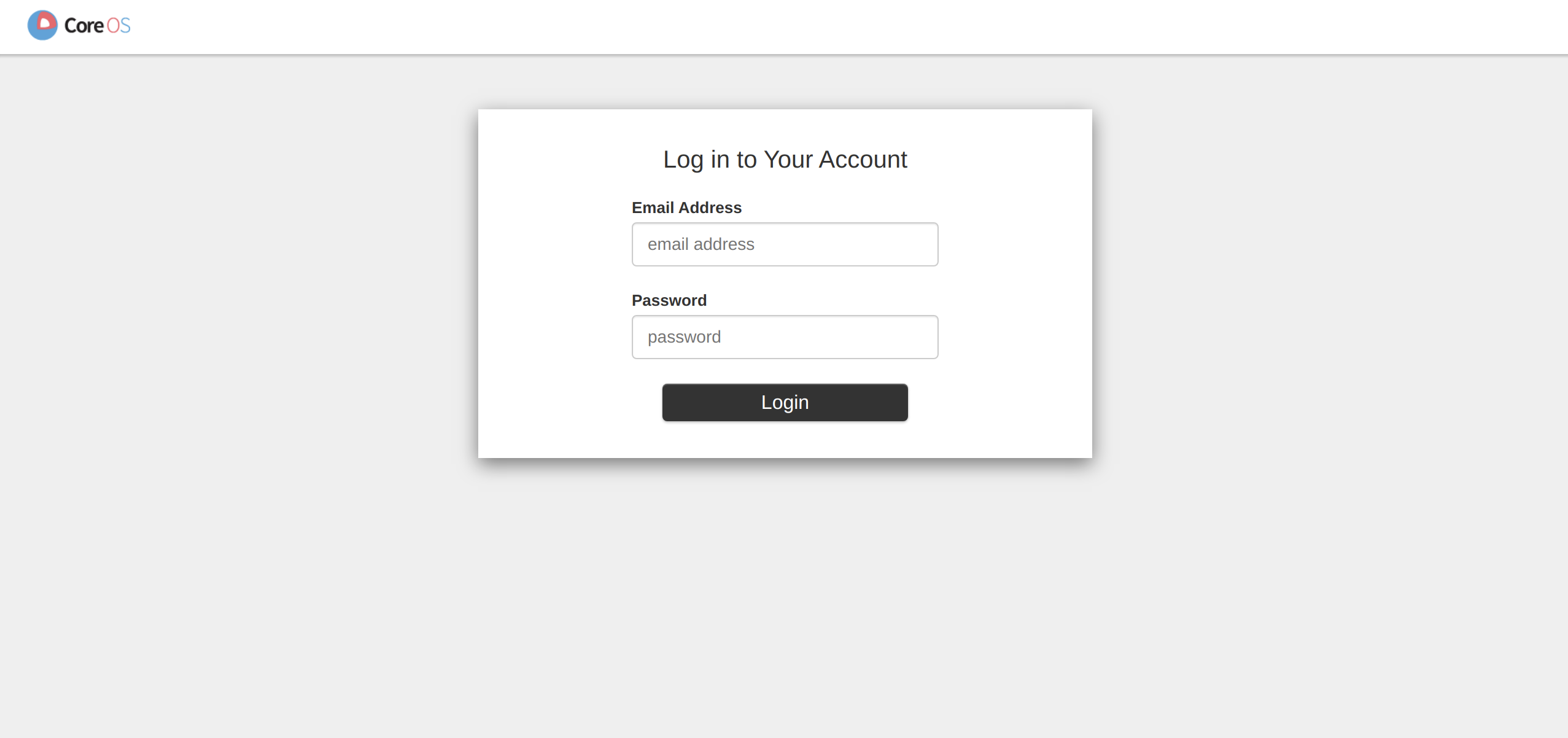
Enter the following connection information to connect.
- Email Address:
user@example.com - Password:
12341234