11. Pipeline - Run Result
Run Result
Click Run Result and you will see three tabs: Graph, Run Output, and Config.
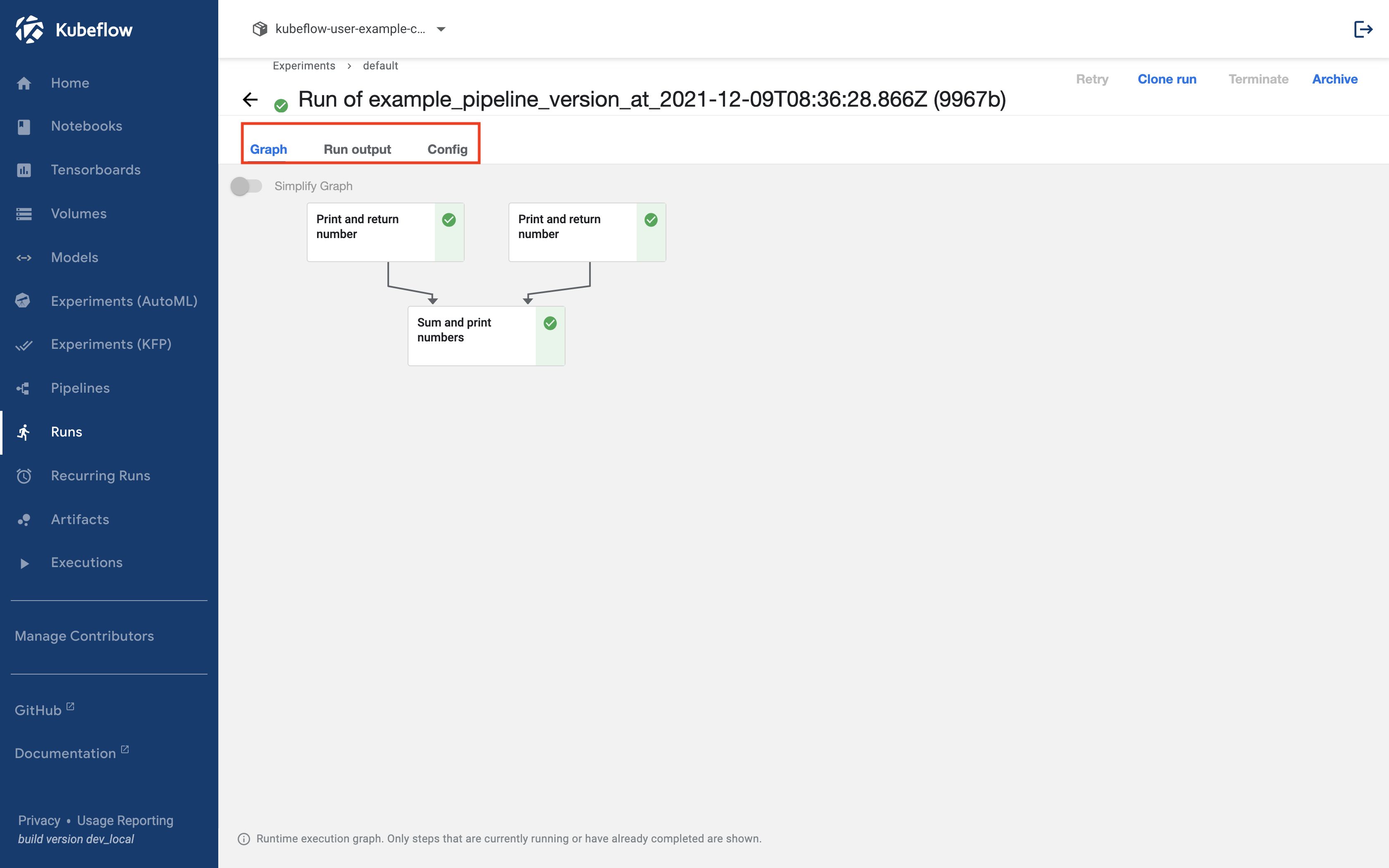
Graph
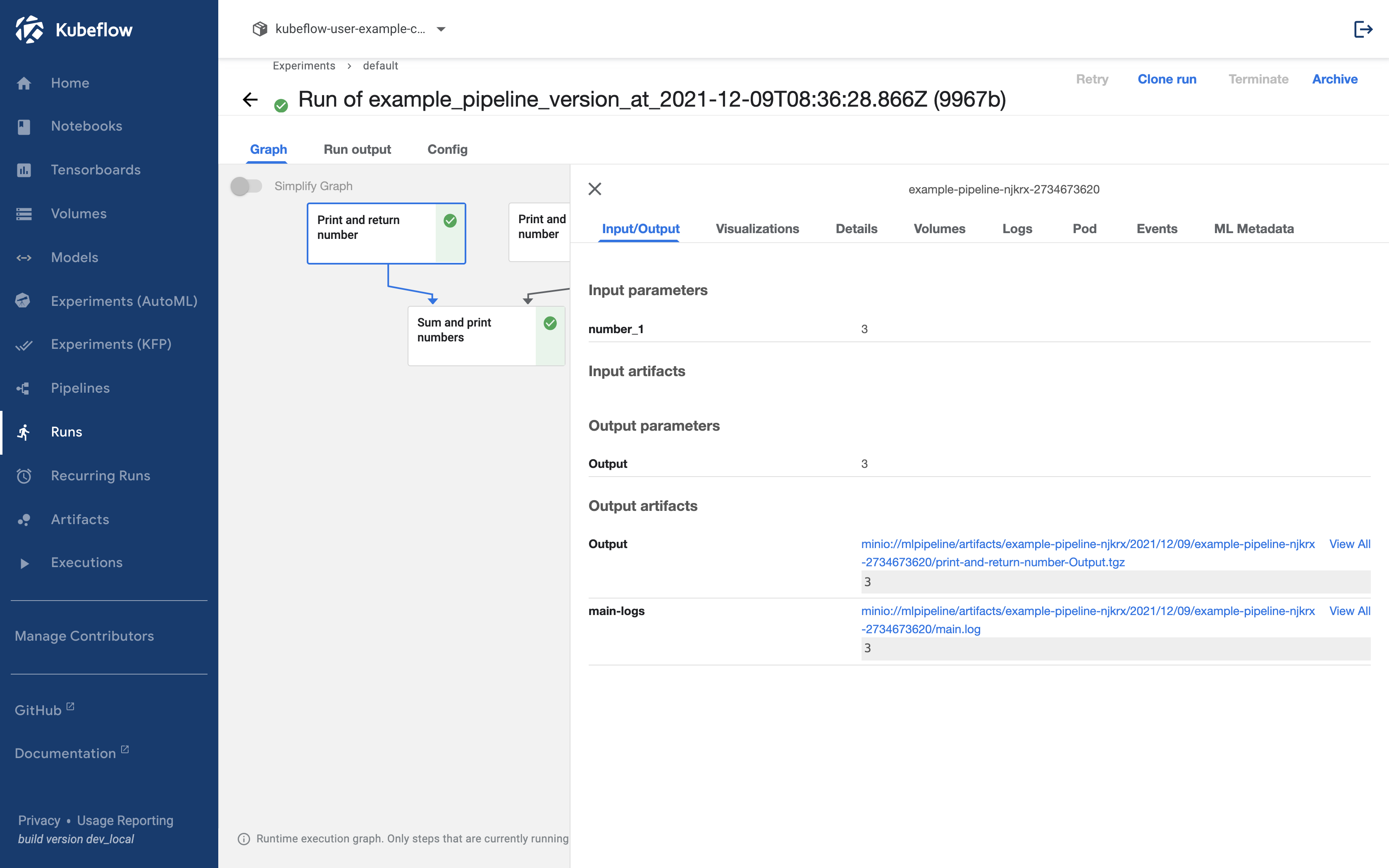
In the graph, if you click on the run component, you can check the running information of the component.
Input/Output
The Input/Output tab allows you to view and download the Configurations, Input, and Output Artifacts used in the components.
Logs
In the Logs tab, you can view all the stdout output generated during the execution of the Python code. However, pods are deleted after a certain period of time, so you may not be able to view them in this tab after a certain time. In that case, you can check them in the main-logs section of the Output artifacts.
Visualizations
The Visualizations tab displays plots generated by the components.
To generate a plot, you can save the desired values as an argument using mlpipeline_ui_metadata: OutputPath("UI_Metadata"). The plot should be in HTML format.
The conversion process is as follows.
@partial(
create_component_from_func,
packages_to_install=["matplotlib"],
)
def plot_linear(
mlpipeline_ui_metadata: OutputPath("UI_Metadata")
):
import base64
import json
from io import BytesIO
import matplotlib.pyplot as plt
plt.plot(x=[1, 2, 3], y=[1, 2,3])
tmpfile = BytesIO()
plt.savefig(tmpfile, format="png")
encoded = base64.b64encode(tmpfile.getvalue()).decode("utf-8")
html = f"<img src='data:image/png;base64,{encoded}'>"
metadata = {
"outputs": [
{
"type": "web-app",
"storage": "inline",
"source": html,
},
],
}
with open(mlpipeline_ui_metadata, "w") as html_writer:
json.dump(metadata, html_writer)
If written in pipeline, it will be like this.
from functools import partial
import kfp
from kfp.components import create_component_from_func, OutputPath
from kfp.dsl import pipeline
@partial(
create_component_from_func,
packages_to_install=["matplotlib"],
)
def plot_linear(mlpipeline_ui_metadata: OutputPath("UI_Metadata")):
import base64
import json
from io import BytesIO
import matplotlib.pyplot as plt
plt.plot([1, 2, 3], [1, 2, 3])
tmpfile = BytesIO()
plt.savefig(tmpfile, format="png")
encoded = base64.b64encode(tmpfile.getvalue()).decode("utf-8")
html = f"<img src='data:image/png;base64,{encoded}'>"
metadata = {
"outputs": [
{
"type": "web-app",
"storage": "inline",
"source": html,
},
],
}
with open(mlpipeline_ui_metadata, "w") as html_writer:
json.dump(metadata, html_writer)
@pipeline(name="plot_pipeline")
def plot_pipeline():
plot_linear()
if __name__ == "__main__":
kfp.compiler.Compiler().compile(plot_pipeline, "plot_pipeline.yaml")
If you run this script and check the resulting plot_pipeline.yaml, you will see the following.
plot_pipeline.yaml
apiVersion: argoproj.io/v1alpha1
kind: Workflow
metadata:
generateName: plot-pipeline-
annotations: {pipelines.kubeflow.org/kfp_sdk_version: 1.8.9, pipelines.kubeflow.org/pipeline_compilation_time: '2
022-01-17T13:31:32.963214',
pipelines.kubeflow.org/pipeline_spec: '{"name": "plot_pipeline"}'}
labels: {pipelines.kubeflow.org/kfp_sdk_version: 1.8.9}
spec:
entrypoint: plot-pipeline
templates:
- name: plot-linear
container:
args: [--mlpipeline-ui-metadata, /tmp/outputs/mlpipeline_ui_metadata/data]
command:
- sh
- -c
- (PIP_DISABLE_PIP_VERSION_CHECK=1 python3 -m pip install --quiet --no-warn-script-location
'matplotlib' || PIP_DISABLE_PIP_VERSION_CHECK=1 python3 -m pip install --quiet
--no-warn-script-location 'matplotlib' --user) && "$0" "$@"
- sh
- -ec
- |
program_path=$(mktemp)
printf "%s" "$0" > "$program_path"
python3 -u "$program_path" "$@"
- |
def _make_parent_dirs_and_return_path(file_path: str):
import os
os.makedirs(os.path.dirname(file_path), exist_ok=True)
return file_path
def plot_linear(mlpipeline_ui_metadata):
import base64
import json
from io import BytesIO
import matplotlib.pyplot as plt
plt.plot([1, 2, 3], [1, 2, 3])
tmpfile = BytesIO()
plt.savefig(tmpfile, format="png")
encoded = base64.b64encode(tmpfile.getvalue()).decode("utf-8")
html = f"<img src='data:image/png;base64,{encoded}'>"
metadata = {
"outputs": [
{
"type": "web-app",
"storage": "inline",
"source": html,
},
],
}
with open(mlpipeline_ui_metadata, "w") as html_writer:
json.dump(metadata, html_writer)
import argparse
_parser = argparse.ArgumentParser(prog='Plot linear', description='')
_parser.add_argument("--mlpipeline-ui-metadata", dest="mlpipeline_ui_metadata", type=_make_parent_dirs_and_return_path, required=True, default=argparse.SUPPRESS)
_parsed_args = vars(_parser.parse_args())
_outputs = plot_linear(**_parsed_args)
image: python:3.7
outputs:
artifacts:
- {name: mlpipeline-ui-metadata, path: /tmp/outputs/mlpipeline_ui_metadata/data}
metadata:
labels:
pipelines.kubeflow.org/kfp_sdk_version: 1.8.9
pipelines.kubeflow.org/pipeline-sdk-type: kfp
pipelines.kubeflow.org/enable_caching: "true"
annotations: {pipelines.kubeflow.org/component_spec: '{"implementation": {"container":
{"args": ["--mlpipeline-ui-metadata", {"outputPath": "mlpipeline_ui_metadata"}],
"command": ["sh", "-c", "(PIP_DISABLE_PIP_VERSION_CHECK=1 python3 -m pip
install --quiet --no-warn-script-location ''matplotlib'' || PIP_DISABLE_PIP_VERSION_CHECK=1
python3 -m pip install --quiet --no-warn-script-location ''matplotlib''
--user) && \"$0\" \"$@\"", "sh", "-ec", "program_path=$(mktemp)\nprintf
\"%s\" \"$0\" > \"$program_path\"\npython3 -u \"$program_path\" \"$@\"\n",
"def _make_parent_dirs_and_return_path(file_path: str):\n import os\n os.makedirs(os.path.dirname(file_path),
exist_ok=True)\n return file_path\n\ndef plot_linear(mlpipeline_ui_metadata):\n import
base64\n import json\n from io import BytesIO\n\n import matplotlib.pyplot
as plt\n\n plt.plot([1, 2, 3], [1, 2, 3])\n\n tmpfile = BytesIO()\n plt.savefig(tmpfile,
format=\"png\")\n encoded = base64.b64encode(tmpfile.getvalue()).decode(\"utf-8\")\n\n html
= f\"<img src=''data:image/png;base64,{encoded}''>\"\n metadata = {\n \"outputs\":
[\n {\n \"type\": \"web-app\",\n \"storage\":
\"inline\",\n \"source\": html,\n },\n ],\n }\n with
open(mlpipeline_ui_metadata, \"w\") as html_writer:\n json.dump(metadata,
html_writer)\n\nimport argparse\n_parser = argparse.ArgumentParser(prog=''Plot
linear'', description='''')\n_parser.add_argument(\"--mlpipeline-ui-metadata\",
dest=\"mlpipeline_ui_metadata\", type=_make_parent_dirs_and_return_path,
required=True, default=argparse.SUPPRESS)\n_parsed_args = vars(_parser.parse_args())\n\n_outputs
= plot_linear(**_parsed_args)\n"], "image": "python:3.7"}}, "name": "Plot
linear", "outputs": [{"name": "mlpipeline_ui_metadata", "type": "UI_Metadata"}]}',
pipelines.kubeflow.org/component_ref: '{}'}
- name: plot-pipeline
dag:
tasks:
- {name: plot-linear, template: plot-linear}
arguments:
parameters: []
serviceAccountName: pipeline-runner
After running, click Visualization.
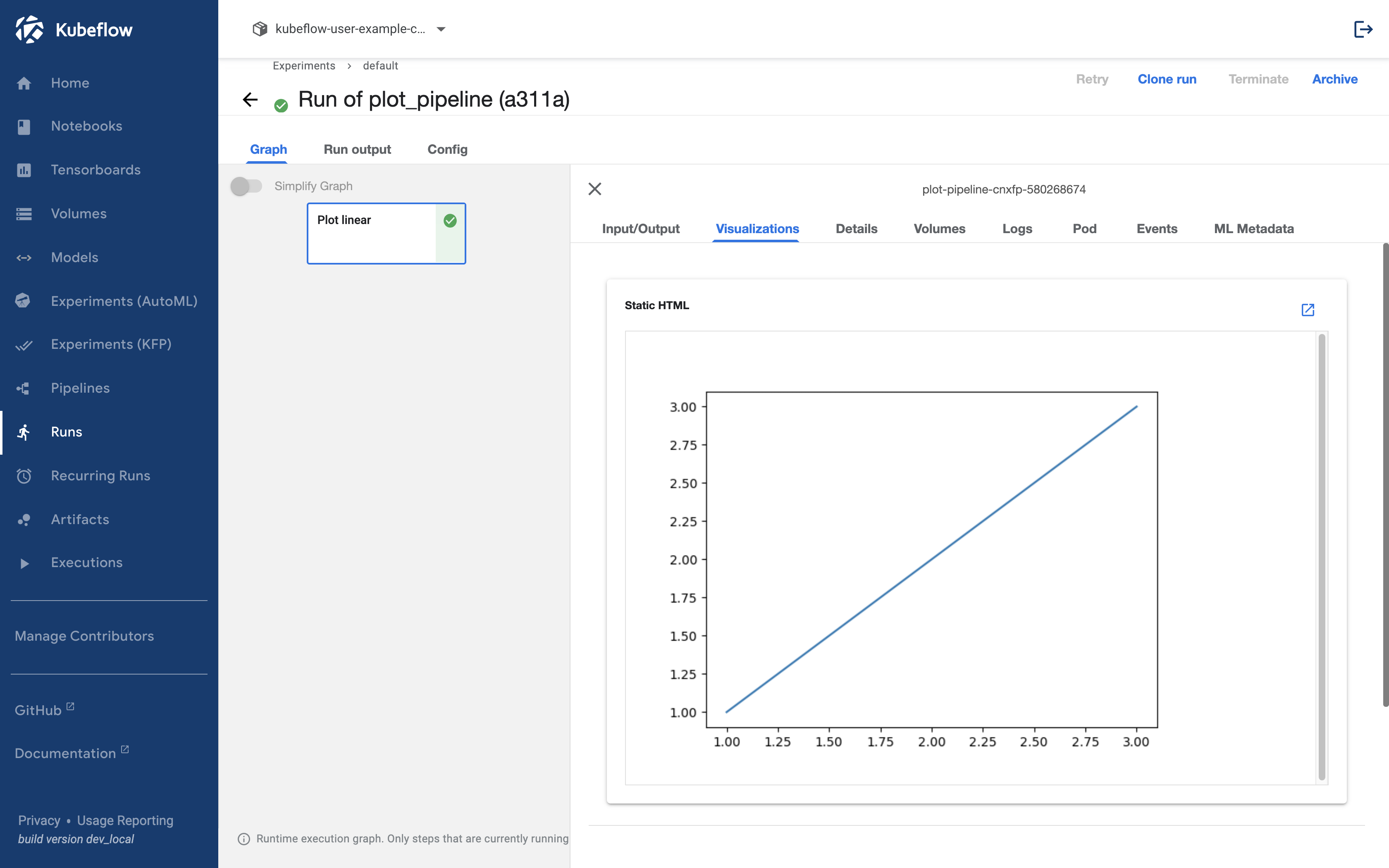
Run output
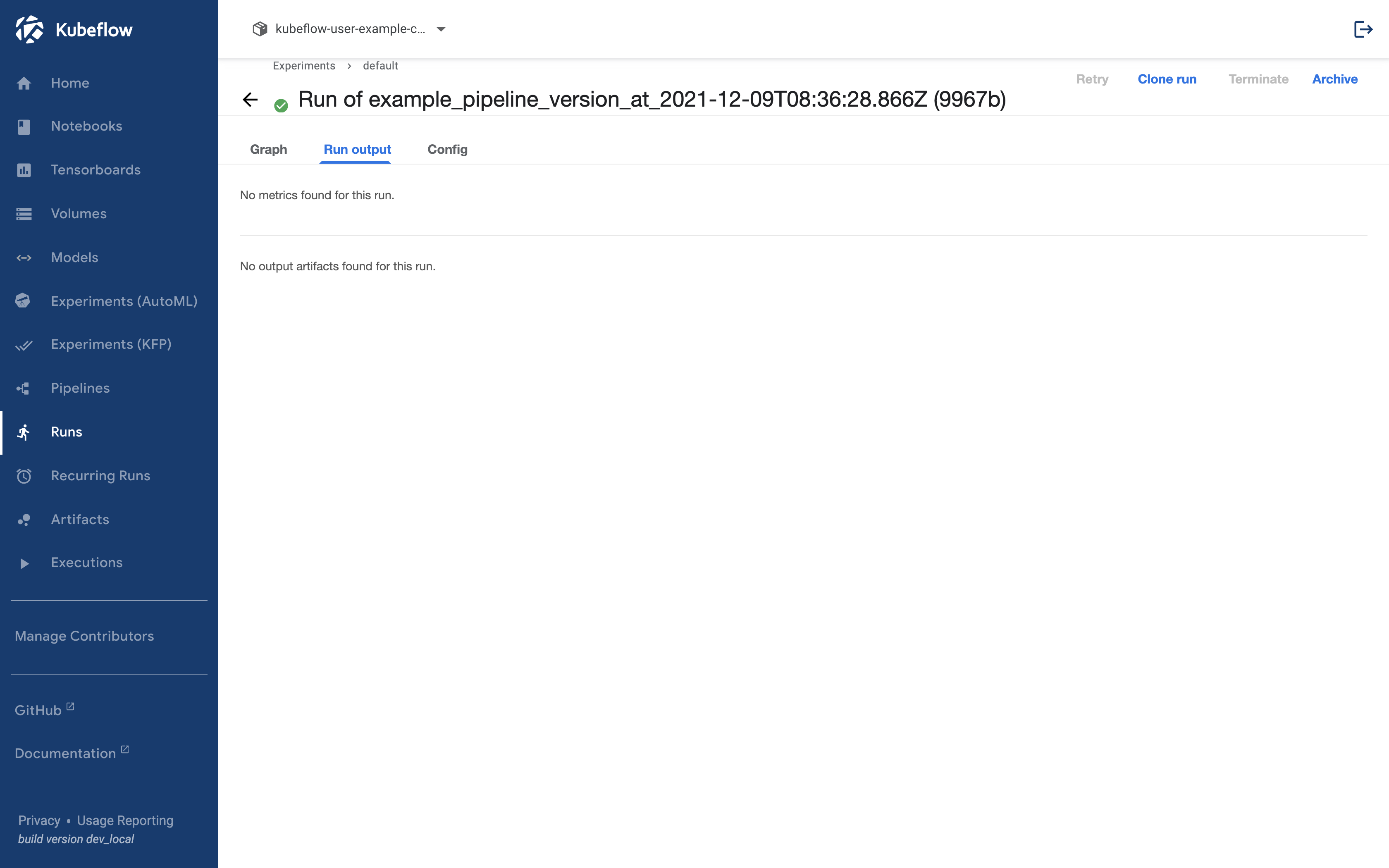
Run output is where Kubeflow gathers the Artifacts generated in the specified form and shows the evaluation index (Metric).
To show the evaluation index (Metric), you can save the name and value you want to show in the mlpipeline_metrics_path: OutputPath("Metrics") argument in json format. For example, you can write it like this.
@create_component_from_func
def show_metric_of_sum(
number: int,
mlpipeline_metrics_path: OutputPath("Metrics"),
):
import json
metrics = {
"metrics": [
{
"name": "sum_value",
"numberValue": number,
},
],
}
with open(mlpipeline_metrics_path, "w") as f:
json.dump(metrics, f)
We will add a component to generate evaluation metrics to the pipeline created in the Pipeline and execute it. The whole pipeline is as follows.
import kfp
from kfp.components import create_component_from_func, OutputPath
from kfp.dsl import pipeline
@create_component_from_func
def print_and_return_number(number: int) -> int:
print(number)
return number
@create_component_from_func
def sum_and_print_numbers(number_1: int, number_2: int) -> int:
sum_number = number_1 + number_2
print(sum_number)
return sum_number
@create_component_from_func
def show_metric_of_sum(
number: int,
mlpipeline_metrics_path: OutputPath("Metrics"),
):
import json
metrics = {
"metrics": [
{
"name": "sum_value",
"numberValue": number,
},
],
}
with open(mlpipeline_metrics_path, "w") as f:
json.dump(metrics, f)
@pipeline(name="example_pipeline")
def example_pipeline(number_1: int, number_2: int):
number_1_result = print_and_return_number(number_1)
number_2_result = print_and_return_number(number_2)
sum_result = sum_and_print_numbers(
number_1=number_1_result.output, number_2=number_2_result.output
)
show_metric_of_sum(sum_result.output)
if __name__ == "__main__":
kfp.compiler.Compiler().compile(example_pipeline, "example_pipeline.yaml")
After execution, click Run Output and it will show like this.
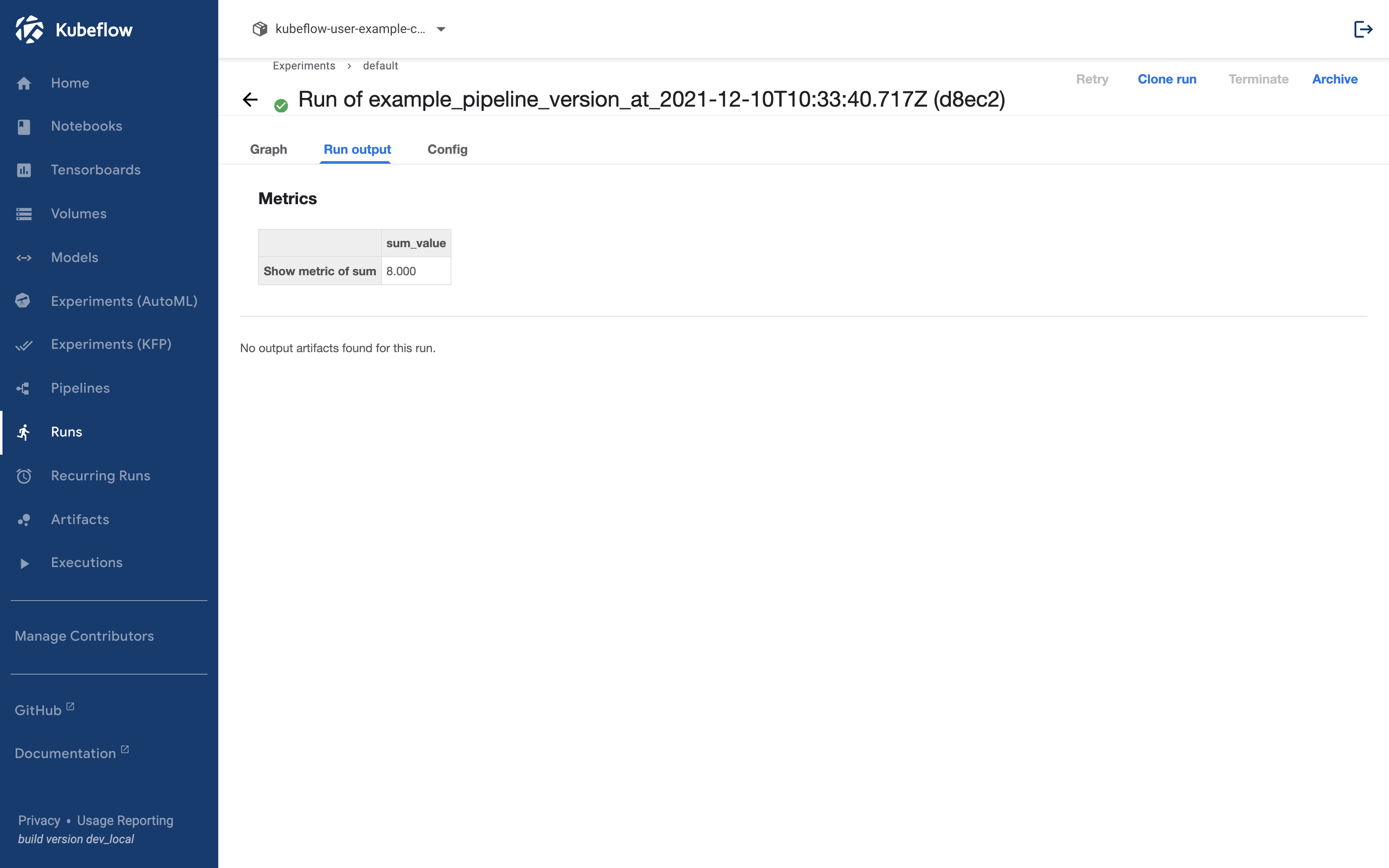
Config
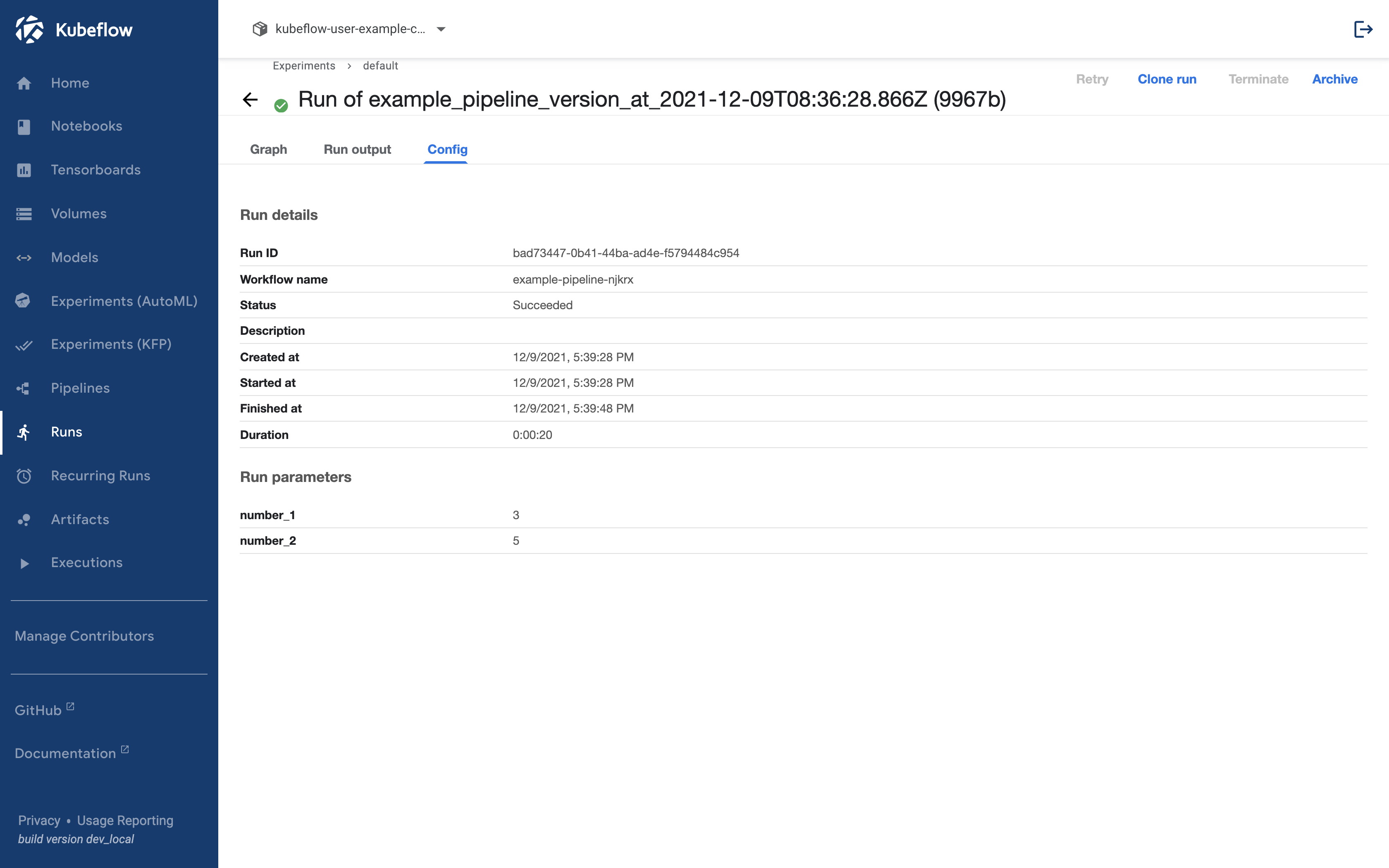
In the Config tab, you can view all the values received as pipeline configurations.