6. Multi Models
Previously, the methods explained were all targeted at a single model. On this page, we will look at how to connect multiple models.
First, we will create a pipeline that creates two models. We will add a StandardScaler to the SVC model we used before and store it.
from functools import partial
import kfp
from kfp.components import InputPath, OutputPath, create_component_from_func
@partial(
create_component_from_func,
packages_to_install=["pandas", "scikit-learn"],
)
def load_iris_data(
data_path: OutputPath("csv"),
target_path: OutputPath("csv"),
):
import pandas as pd
from sklearn.datasets import load_iris
iris = load_iris()
data = pd.DataFrame(iris["data"], columns=iris["feature_names"])
target = pd.DataFrame(iris["target"], columns=["target"])
data.to_csv(data_path, index=False)
target.to_csv(target_path, index=False)
@partial(
create_component_from_func,
packages_to_install=["dill", "pandas", "scikit-learn", "mlflow"],
)
def train_scaler_from_csv(
data_path: InputPath("csv"),
scaled_data_path: OutputPath("csv"),
model_path: OutputPath("dill"),
input_example_path: OutputPath("dill"),
signature_path: OutputPath("dill"),
conda_env_path: OutputPath("dill"),
):
import dill
import pandas as pd
from sklearn.preprocessing import StandardScaler
from mlflow.models.signature import infer_signature
from mlflow.utils.environment import _mlflow_conda_env
data = pd.read_csv(data_path)
scaler = StandardScaler()
scaled_data = scaler.fit_transform(data)
scaled_data = pd.DataFrame(scaled_data, columns=data.columns, index=data.index)
scaled_data.to_csv(scaled_data_path, index=False)
with open(model_path, mode="wb") as file_writer:
dill.dump(scaler, file_writer)
input_example = data.sample(1)
with open(input_example_path, "wb") as file_writer:
dill.dump(input_example, file_writer)
signature = infer_signature(data, scaler.transform(data))
with open(signature_path, "wb") as file_writer:
dill.dump(signature, file_writer)
conda_env = _mlflow_conda_env(
additional_pip_deps=["scikit-learn"],
install_mlflow=False
)
with open(conda_env_path, "wb") as file_writer:
dill.dump(conda_env, file_writer)
@partial(
create_component_from_func,
packages_to_install=["dill", "pandas", "scikit-learn", "mlflow"],
)
def train_svc_from_csv(
train_data_path: InputPath("csv"),
train_target_path: InputPath("csv"),
model_path: OutputPath("dill"),
input_example_path: OutputPath("dill"),
signature_path: OutputPath("dill"),
conda_env_path: OutputPath("dill"),
kernel: str,
):
import dill
import pandas as pd
from sklearn.svm import SVC
from mlflow.models.signature import infer_signature
from mlflow.utils.environment import _mlflow_conda_env
train_data = pd.read_csv(train_data_path)
train_target = pd.read_csv(train_target_path)
clf = SVC(kernel=kernel)
clf.fit(train_data, train_target)
with open(model_path, mode="wb") as file_writer:
dill.dump(clf, file_writer)
input_example = train_data.sample(1)
with open(input_example_path, "wb") as file_writer:
dill.dump(input_example, file_writer)
signature = infer_signature(train_data, clf.predict(train_data))
with open(signature_path, "wb") as file_writer:
dill.dump(signature, file_writer)
conda_env = _mlflow_conda_env(
additional_pip_deps=["scikit-learn"],
install_mlflow=False
)
with open(conda_env_path, "wb") as file_writer:
dill.dump(conda_env, file_writer)
@partial(
create_component_from_func,
packages_to_install=["dill", "pandas", "scikit-learn", "mlflow", "boto3"],
)
def upload_sklearn_model_to_mlflow(
model_name: str,
model_path: InputPath("dill"),
input_example_path: InputPath("dill"),
signature_path: InputPath("dill"),
conda_env_path: InputPath("dill"),
):
import os
import dill
from mlflow.sklearn import save_model
from mlflow.tracking.client import MlflowClient
os.environ["MLFLOW_S3_ENDPOINT_URL"] = "http://minio-service.kubeflow.svc:9000"
os.environ["AWS_ACCESS_KEY_ID"] = "minio"
os.environ["AWS_SECRET_ACCESS_KEY"] = "minio123"
client = MlflowClient("http://mlflow-server-service.mlflow-system.svc:5000")
with open(model_path, mode="rb") as file_reader:
clf = dill.load(file_reader)
with open(input_example_path, "rb") as file_reader:
input_example = dill.load(file_reader)
with open(signature_path, "rb") as file_reader:
signature = dill.load(file_reader)
with open(conda_env_path, "rb") as file_reader:
conda_env = dill.load(file_reader)
save_model(
sk_model=clf,
path=model_name,
serialization_format="cloudpickle",
conda_env=conda_env,
signature=signature,
input_example=input_example,
)
run = client.create_run(experiment_id="0")
client.log_artifact(run.info.run_id, model_name)
from kfp.dsl import pipeline
@pipeline(name="multi_model_pipeline")
def multi_model_pipeline(kernel: str = "rbf"):
iris_data = load_iris_data()
scaled_data = train_scaler_from_csv(data=iris_data.outputs["data"])
_ = upload_sklearn_model_to_mlflow(
model_name="scaler",
model=scaled_data.outputs["model"],
input_example=scaled_data.outputs["input_example"],
signature=scaled_data.outputs["signature"],
conda_env=scaled_data.outputs["conda_env"],
)
model = train_svc_from_csv(
train_data=scaled_data.outputs["scaled_data"],
train_target=iris_data.outputs["target"],
kernel=kernel,
)
_ = upload_sklearn_model_to_mlflow(
model_name="svc",
model=model.outputs["model"],
input_example=model.outputs["input_example"],
signature=model.outputs["signature"],
conda_env=model.outputs["conda_env"],
)
if __name__ == "__main__":
kfp.compiler.Compiler().compile(multi_model_pipeline, "multi_model_pipeline.yaml")
If you upload the pipeline, it will look like this.
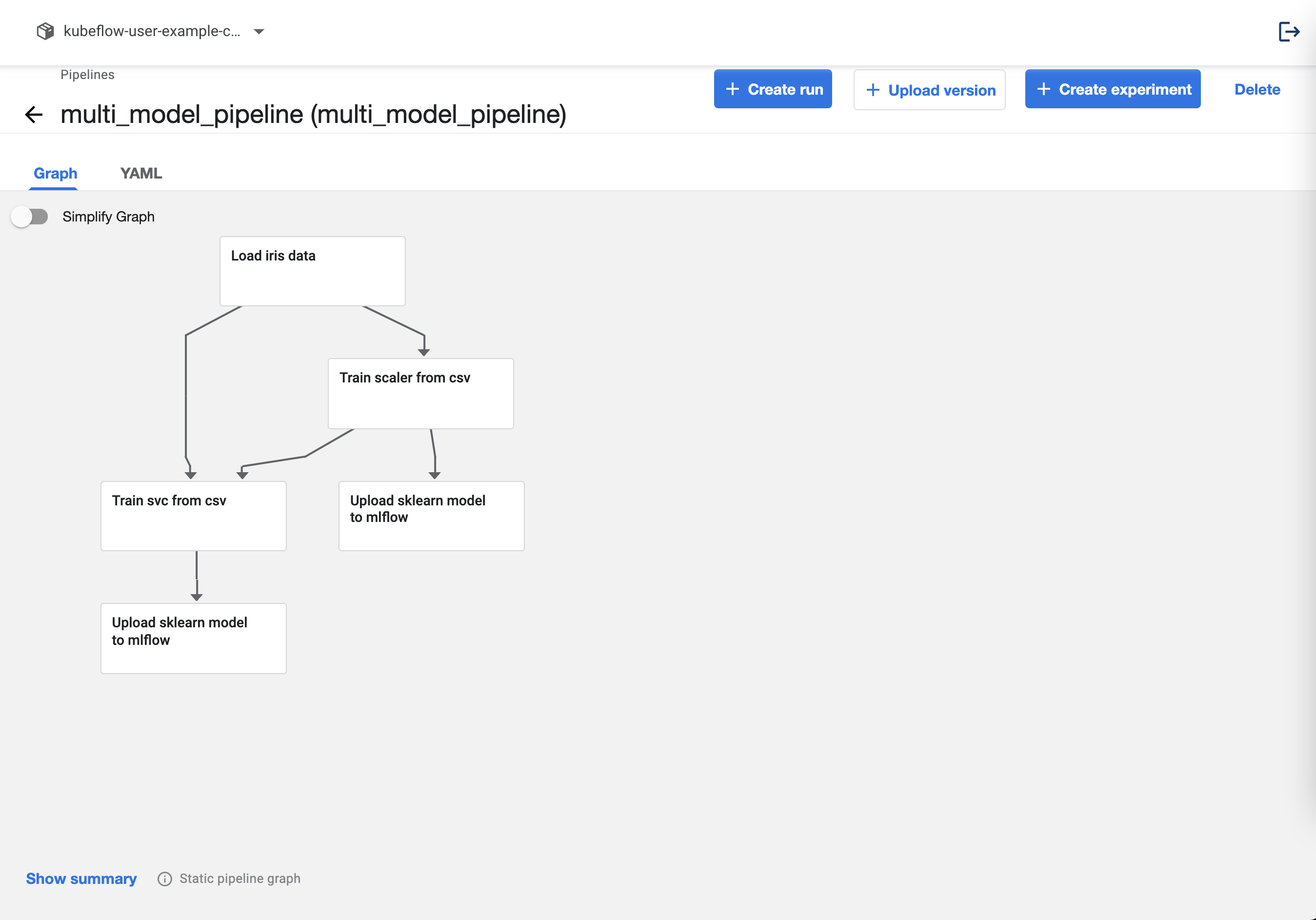
When you check the MLflow dashboard, two models will be generated, as shown below.
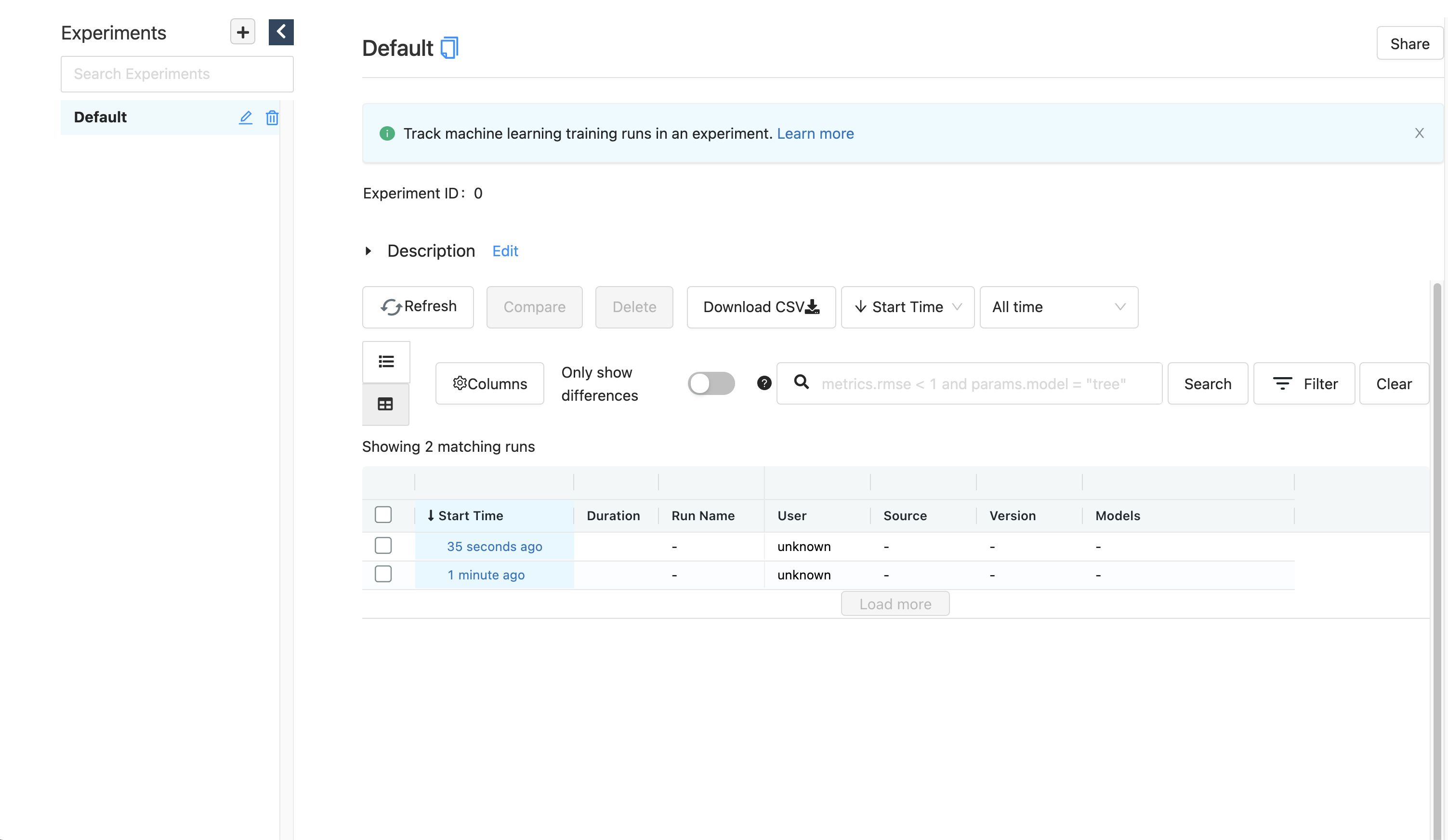
After checking the run_id of each one, define the SeldonDeployment spec as follows.
apiVersion: machinelearning.seldon.io/v1
kind: SeldonDeployment
metadata:
name: multi-model-example
namespace: kubeflow-user-example-com
spec:
name: model
predictors:
- name: model
componentSpecs:
- spec:
volumes:
- name: model-provision-location
emptyDir: {}
initContainers:
- name: scaler-initializer
image: gcr.io/kfserving/storage-initializer:v0.4.0
args:
- "s3://mlflow/mlflow/artifacts/0/7f445015a0e94519b003d316478766ef/artifacts/scaler"
- "/mnt/models"
volumeMounts:
- mountPath: /mnt/models
name: model-provision-location
envFrom:
- secretRef:
name: seldon-init-container-secret
- name: svc-initializer
image: gcr.io/kfserving/storage-initializer:v0.4.0
args:
- "s3://mlflow/mlflow/artifacts/0/87eb168e76264b39a24b0e5ca0fe922b/artifacts/svc"
- "/mnt/models"
volumeMounts:
- mountPath: /mnt/models
name: model-provision-location
envFrom:
- secretRef:
name: seldon-init-container-secret
containers:
- name: scaler
image: seldonio/mlflowserver:1.8.0-dev
volumeMounts:
- mountPath: /mnt/models
name: model-provision-location
readOnly: true
securityContext:
privileged: true
runAsUser: 0
runAsGroup: 0
- name: svc
image: seldonio/mlflowserver:1.8.0-dev
volumeMounts:
- mountPath: /mnt/models
name: model-provision-location
readOnly: true
securityContext:
privileged: true
runAsUser: 0
runAsGroup: 0
graph:
name: scaler
type: MODEL
parameters:
- name: model_uri
type: STRING
value: "/mnt/models"
- name: predict_method
type: STRING
value: "transform"
children:
- name: svc
type: MODEL
parameters:
- name: model_uri
type: STRING
value: "/mnt/models"
Two models have been created so each model's initContainer and container must be defined. This field takes input as an array and the order does not matter. The order in which the models are executed is defined in the graph.
graph:
name: scaler
type: MODEL
parameters:
- name: model_uri
type: STRING
value: "/mnt/models"
- name: predict_method
type: STRING
value: "transform"
children:
- name: svc
type: MODEL
parameters:
- name: model_uri
type: STRING
value: "/mnt/models"
The operation of the graph is to convert the initial value received into a predefined predict_method and then pass it to the model defined as children. In this case, the data is passed from scaler -> svc.
Now let's create the above specifications in a yaml file.
cat <<EOF > multi-model.yaml
apiVersion: machinelearning.seldon.io/v1
kind: SeldonDeployment
metadata:
name: multi-model-example
namespace: kubeflow-user-example-com
spec:
name: model
predictors:
- name: model
componentSpecs:
- spec:
volumes:
- name: model-provision-location
emptyDir: {}
initContainers:
- name: scaler-initializer
image: gcr.io/kfserving/storage-initializer:v0.4.0
args:
- "s3://mlflow/mlflow/artifacts/0/7f445015a0e94519b003d316478766ef/artifacts/scaler"
- "/mnt/models"
volumeMounts:
- mountPath: /mnt/models
name: model-provision-location
envFrom:
- secretRef:
name: seldon-init-container-secret
- name: svc-initializer
image: gcr.io/kfserving/storage-initializer:v0.4.0
args:
- "s3://mlflow/mlflow/artifacts/0/87eb168e76264b39a24b0e5ca0fe922b/artifacts/svc"
- "/mnt/models"
volumeMounts:
- mountPath: /mnt/models
name: model-provision-location
envFrom:
- secretRef:
name: seldon-init-container-secret
containers:
- name: scaler
image: ghcr.io/mlops-for-all/mlflowserver
volumeMounts:
- mountPath: /mnt/models
name: model-provision-location
readOnly: true
securityContext:
privileged: true
runAsUser: 0
runAsGroup: 0
- name: svc
image: ghcr.io/mlops-for-all/mlflowserver
volumeMounts:
- mountPath: /mnt/models
name: model-provision-location
readOnly: true
securityContext:
privileged: true
runAsUser: 0
runAsGroup: 0
graph:
name: scaler
type: MODEL
parameters:
- name: model_uri
type: STRING
value: "/mnt/models"
- name: predict_method
type: STRING
value: "transform"
children:
- name: svc
type: MODEL
parameters:
- name: model_uri
type: STRING
value: "/mnt/models"
EOF
Create an API through the following command.
kubectl apply -f multi-model.yaml
If properly performed, it will be outputted as follows.
seldondeployment.machinelearning.seldon.io/multi-model-example created
Check to see if it has been generated normally.
kubectl get po -n kubeflow-user-example-com | grep multi-model-example
If it is created normally, a similar pod will be created.
multi-model-example-model-0-scaler-svc-9955fb795-n9ffw 4/4 Running 0 2m30s