5. Model from MLflow
Model from MLflow
On this page, we will learn how to create an API using a model saved in the MLflow Component.
Secret
The initContainer needs credentials to access minio and download the model. The credentials for access to minio are as follows.
apiVersion: v1
type: Opaque
kind: Secret
metadata:
name: seldon-init-container-secret
namespace: kubeflow-user-example-com
data:
AWS_ACCESS_KEY_ID: bWluaW8K=
AWS_SECRET_ACCESS_KEY: bWluaW8xMjM=
AWS_ENDPOINT_URL: aHR0cDovL21pbmlvLm1ha2luYXJvY2tzLmFp
USE_SSL: ZmFsc2U=
The input value for AWS_ACCESS_KEY_ID is minio. However, since the input value for the secret must be an encoded value, the value that is actually entered must be the value that comes out after performing the following.
The values that need to be entered in data are as follows.
- AWS_ACCESS_KEY_ID: minio
- AWS_SECRET_ACCESS_KEY: minio123
- AWS_ENDPOINT_URL: http://minio-service.kubeflow.svc:9000
- USE_SSL: false
The encoding can be done using the following command.
echo -n minio | base64
Then the following values will be output.
bWluaW8=
If you do the encoding for the entire value, it will look like this:
- AWS_ACCESS_KEY_ID: minio=
- AWS_SECRET_ACCESS_KEY: minio123=
- AWS_ENDPOINT_URL: http://minio-service.kubeflow.svc:9000=
- USE_SSL: false=
You can generate a yaml file through the following command to create the secret.
cat <<EOF > seldon-init-container-secret.yaml
apiVersion: v1
kind: Secret
metadata:
name: seldon-init-container-secret
namespace: kubeflow-user-example-com
type: Opaque
data:
AWS_ACCESS_KEY_ID: bWluaW8=
AWS_SECRET_ACCESS_KEY: bWluaW8xMjM=
AWS_ENDPOINT_URL: aHR0cDovL21pbmlvLXNlcnZpY2Uua3ViZWZsb3cuc3ZjOjkwMDA=
USE_SSL: ZmFsc2U=
EOF
Create the secret through the following command.
kubectl apply -f seldon-init-container-secret.yaml
If performed normally, it will be output as follows.
secret/seldon-init-container-secret created
Seldon Core yaml
Now let's write the yaml file to create Seldon Core.
apiVersion: machinelearning.seldon.io/v1
kind: SeldonDeployment
metadata:
name: seldon-example
namespace: kubeflow-user-example-com
spec:
name: model
predictors:
- name: model
componentSpecs:
- spec:
volumes:
- name: model-provision-location
emptyDir: {}
initContainers:
- name: model-initializer
image: gcr.io/kfserving/storage-initializer:v0.4.0
args:
- "s3://mlflow/mlflow/artifacts/0/74ba8e33994144f599e50b3be176cdb0/artifacts/svc"
- "/mnt/models"
volumeMounts:
- mountPath: /mnt/models
name: model-provision-location
envFrom:
- secretRef:
name: seldon-init-container-secret
containers:
- name: model
image: ghcr.io/mlops-for-all/mlflowserver
volumeMounts:
- mountPath: /mnt/models
name: model-provision-location
readOnly: true
securityContext:
privileged: true
runAsUser: 0
runAsGroup: 0
graph:
name: model
type: MODEL
parameters:
- name: model_uri
type: STRING
value: "/mnt/models"
children: []
There are two major changes compared to the previously created Seldon Fields:
- The
envFromfield is added to the initContainer. - The address in the args has been changed to
s3://mlflow/mlflow/artifacts/0/74ba8e33994144f599e50b3be176cdb0/artifacts/svc.
args
Previously, we mentioned that the first element of the args array is the path to the model we want to download. So, how can we determine the path of the model stored in MLflow?
To find the path, go back to MLflow and click on the run, then click on the model, as shown below:
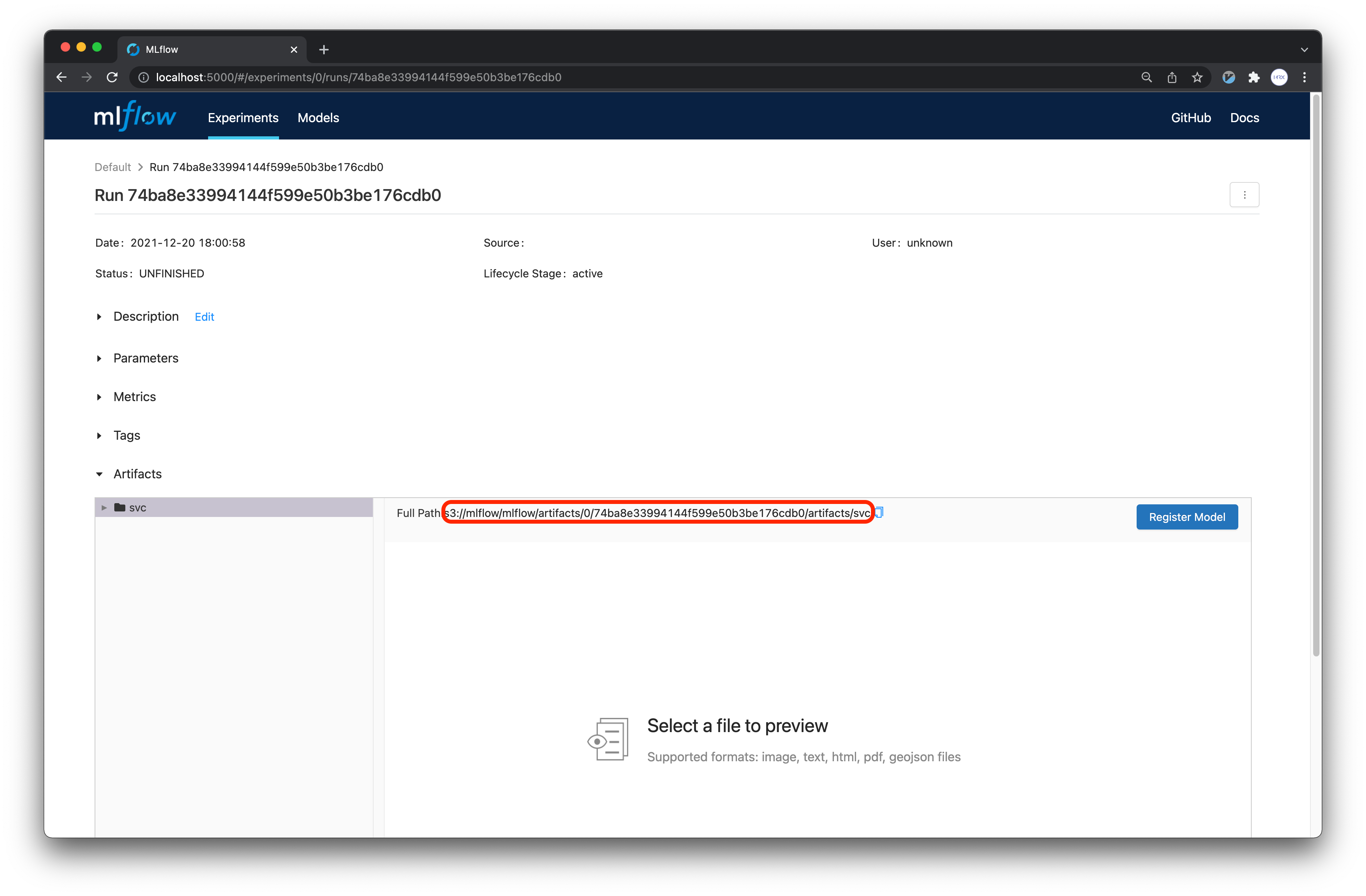
You can use the path obtained from there.
envFrom
This process involves providing the environment variables required to access MinIO and download the model. We will use the seldon-init-container-secret created earlier.
API Creation
First, let's generate the YAML file based on the specification defined above.
apiVersion: machinelearning.seldon.io/v1
kind: SeldonDeployment
metadata:
name: seldon-example
namespace: kubeflow-user-example-com
spec:
name: model
predictors:
- name: model
componentSpecs:
- spec:
volumes:
- name: model-provision-location
emptyDir: {}
initContainers:
- name: model-initializer
image: gcr.io/kfserving/storage-initializer:v0.4.0
args:
- "s3://mlflow/mlflow/artifacts/0/74ba8e33994144f599e50b3be176cdb0/artifacts/svc"
- "/mnt/models"
volumeMounts:
- mountPath: /mnt/models
name: model-provision-location
envFrom:
- secretRef:
name: seldon-init-container-secret
containers:
- name: model
image: ghcr.io/mlops-for-all/mlflowserver
volumeMounts:
- mountPath: /mnt/models
name: model-provision-location
readOnly: true
securityContext:
privileged: true
runAsUser: 0
runAsGroup: 0
graph:
name: model
type: MODEL
parameters:
- name: model_uri
type: STRING
value: "/mnt/models"
- name: xtype
type: STRING
value: "dataframe"
children: []
EOF
Create a seldon pod.
kubectl apply -f seldon-mlflow.yaml
If it is performed normally, it will be outputted as follows.
seldondeployment.machinelearning.seldon.io/seldon-example created
Now we wait until the pod is up and running properly.
kubectl get po -n kubeflow-user-example-com | grep seldon
If it is outputted similarly to the following, the API has been created normally.
seldon-example-model-0-model-5c949bd894-c5f28 3/3 Running 0 69s
You can confirm the execution through the following request on the API created through the CLI.
curl -X POST http://$NODE_IP:$NODE_PORT/seldon/seldon-deploy/sklearn/api/v1.0/predictions \
-H 'Content-Type: application/json' \
-d '{
"data": {
"ndarray": [
[
143.0,
0.0,
30.0,
30.0
]
],
"names": [
"sepal length (cm)",
"sepal width (cm)",
"petal length (cm)",
"petal width (cm)"
]
}
}'
If executed normally, you can get the following results.
{"data":{"names":[],"ndarray":["Virginica"]},"meta":{"requestPath":{"model":"ghcr.io/mlops-for-all/mlflowserver:e141f57"}}}